1. Your Poet’s Hub Dashboard
From the Dashboard you can:
- Posts: Add entries to your personal blog.
- Media: Add photos, videos, PDFs, and other files to your media library.
- Pages: Access and edit the Page Editor (your static bio page).
- Events: Add or enter events to the public events calendar.
- Profile: Edit your profile which includes changing your password if needed.
Also:
- Browse the Tutorials.
- Contact Support.
- Chat and view/send private messages.
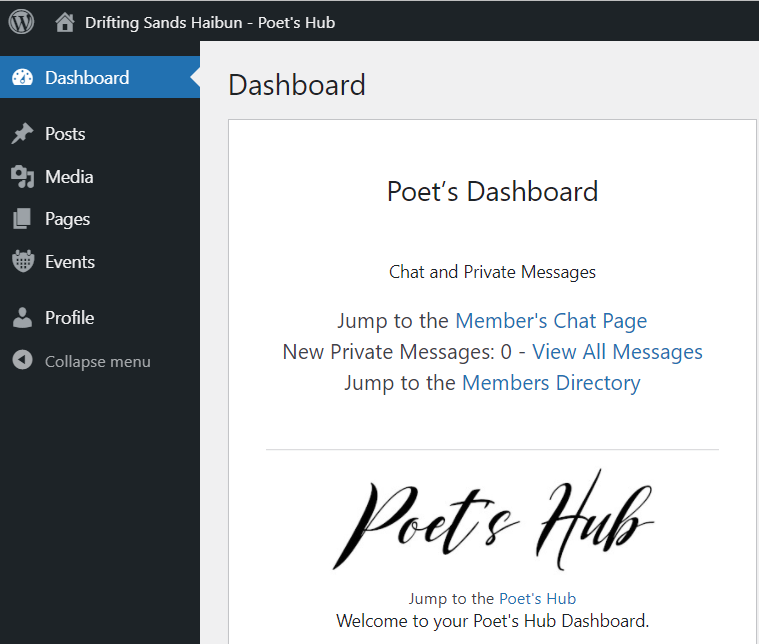
2. Access Your Page
- Click on the Pages link in the sidebar menu.
- Open your page by clicking on the title.
3. The Block Editor – This screenshot shows an empty block editor page.
WordPress Blocks are the fundamental elements used to construct pages and blog posts on this site. There are many types of blocks. You can add a block from the popup menu by typing / where it reads: “Type / to chose a block” or you can add content (images, text, and a variety of other things) directly to that area. To see how this works, simply paste some text into that area, and voila, you’ve created a Paragraph block.
We’ll cover a variety of other blocks in the coming pages.
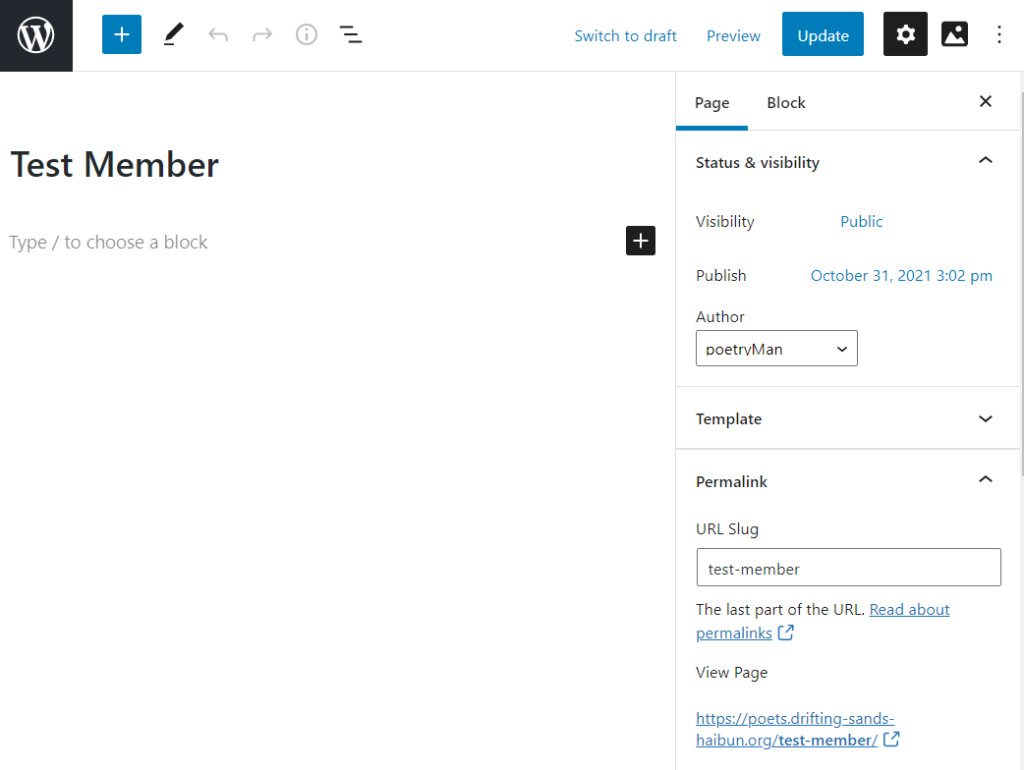
![]()